1C Telephony Panel. Integrating Asterisk and 1C

1C plus telephony is a perfect and affordable solution for companies with call centers
1C can be called the most popular enterprise resource management system on the CIS market for a good reason. Asterisk telephone platform is an indispensable helper when it comes to dialing at call centers or API ATEs. 25% of all commercial IP ATEs use it in their work. Both systems are characterized by a high level of quality and operational reliability. So just imagine what can come out if you combine them?
Combining system data into a single app for business ensures:
- High performance. Integrating 1C and telephony will allow to speed up some in-house processes considerably. In addition, your database will be well organized, and the number of calls being handled per unit of time will grow;
- Saved time. it takes no more than 30 seconds to call the recipient using system data, and dialing errors or repeated calls are not taken into account. With 100 calls, you can save around 50 minutes of working time a day, which means nearly 2 business days a month;
- Quality control. You can track conversations in real time. In addition, using 1C, you can find any recording for all time, download it and even listen to it;
- Data personalization. The software can be configured to greet the customer by his or her name after the call is answered. Isn’t it much more pleasant for your customers to listen to this, rather than just an unimaginative text of the voice message? What is more, you can use 1C to appoint a responsible employee, and all calls from specific customers will be automatically forwarded to that person;
- Advanced analytics. You can collect all the required call information in a convenient form using a dedicated analytical module and a powerful design view. This means you will always stay in the know of everything: whether there are any missed calls, who of your employees receive the most calls, how often your customers call on weekends, what are they interested in, and so on;
- Accessibility of information. Even before you or your employee pick up the phone, you can see who is calling, whether they have any debts and various other customer data.
Click to call feature is one of the most popular features on the 1C plus telephony platform. It helps quickly initialize the call. When you press the button on 1C, the system will dial your internal extension, and after the call is answered, it will start dialing the counterparty’s phone number. We even added call buttons that can be used to dial any number on the 1C system.
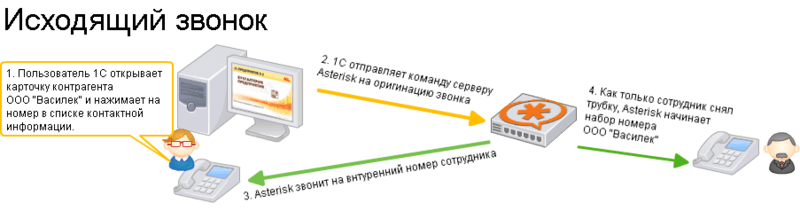
How does it work?
You press the phone number in 1C, the 1C panel intercepts this action, adjusts the phone format, removes unnecessary symbols, adds any required prefixes and then gives the phone exchange a command to dial.
Once the PBX receives the command, it first dials your phone and then starts calling a recipient after you pick up. If the headset is used then the call will be answered automatically and will go straight to your customer.
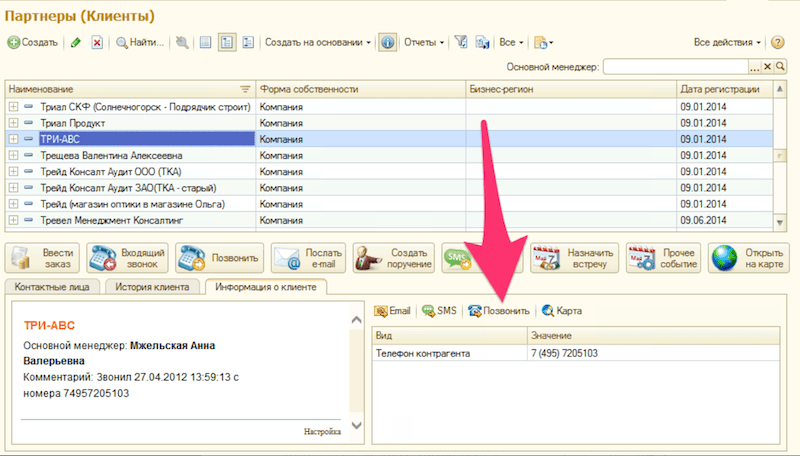
The counterparty’s card during the incoming call
When your phone receives an incoming call, the PBX forwards the recipient’s number to the 1C panel, which allows identifying the customer’s name and taking some additional steps.
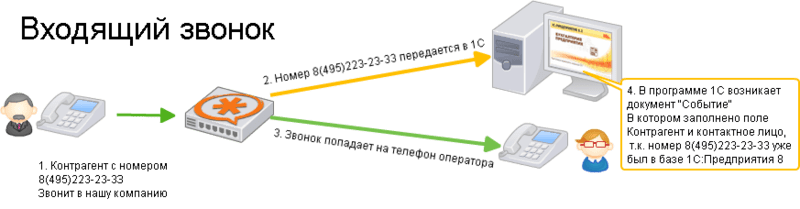
This task can be completed using 1C telephony and Asterisk. When your customer calls you, the PBX will forward the number to 1C, and you will be able to identify the customer’s first and last names, other data, as well as take a range of additional steps.
If the customer is present in the database:
When the customer with such a number is present in your database, we can either open their card or create a new event document with all background information on the customer pre-filled. You can also display a detailed report with information from your database preselected as the call is answered. For instance, you can display a purchase history or the current state of settlements. If the call comes from another city, then the 1C panel will display the name of the city that the caller is calling from.
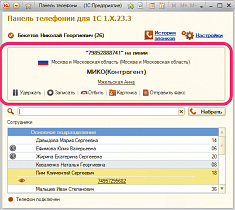
If the customer is not in the database
When the customer is not in the database, then the event for an unregistered counterparty is created. Or you can quickly create a new customer in the database or assign the number to an existing customer straight from the “Sticker” document form. This document is convenient in handling the conversation. For example, you can listen to the recording one more time and enter the main points of the conversation into the field to save this information to the event document.
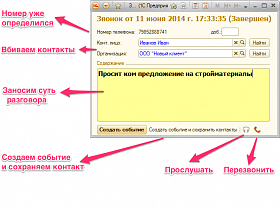
Note, that the possibility to edit the customer database is a key point here. If the caller’s number is already present in the system, you can open the card with the information. In addition, you can select an advanced report on the customer (purchase history, debts, effective discount, and so on). If the customer is not present in the system, you can create a new event just like for an unregistered consumer or create a new card. If needed, you can assign a new number to an existing consumer right from the form. Such cards are especially handy when handling phone calls, as they can be used to add comments in the dedicated text fields and listen to the recording of the entire conversation once again.
Call history and conversation recording in 1C
Note, that using telephony, you can get full access to recordings of conversations. This way you can find out who called and from what number, which employee communicated with the customer, what the customer wanted to know, etc. Call recordings are uploaded into IP PBX and you don’t need to search for them using the Asterisk web interface.
From the history, you can take multiple steps, including:
- call any customer;
- change the customer’s old document;
- download and then listen to the conversation recording;
- review detailed information on all conversation participants;
- find out the number of received and missed calls, call forwarding on the line, etc.
This type of information is quite useful both from the managerial and the technical perspective, especially when the customer database consists of a whole lot of recipients.
Supervisor features
The telephony system also features a specialized supervisor mode which offers extensive functionality. Using it, you can:
- find out information on what topics your staff is discussing with what customers at the moment;
- listen to a telephone conversation without the company operator or customer knowing about it;
- give your employee some information in a way that only he or she can hear you;
- cut in the conversation and communicate in the conference mode, etc.
Such advanced functionality allows boosting your company’s call center efficiency, monitoring staff performance, and training new hires.
System operation in practice
Imagine a situation: a potential customer is calling your company and gets connected with a new employee. Perhaps, you will want to know how the newcomer behaves in this case, especially if the customer is challenging. A potential customer is ready to buy your company’s products provided you give them a discount. It is obvious that the new employee may not always know what you can approve and what they should offer the customer. You can turn on a special mode in just one click and then prompt the employee with the needed information that they can forward to the buyer without interrupting their conversation. There may be dozens of similar situations, and you can resolve all of them in one go – using connected telephony in your 1C./p>
Managing calls from the company’s 1C
With the telephony panel, the mouse can be used to manage phone exchange. You can forward calls, put the call on hold in the queue, arrange a three-way conference.

Consultative call
The phone rings, you pick up and start talking to a customer. During the conversation, you realize that you need to clarify some details with your colleagues. Just click on your colleague right in the middle of the call and put the customer on hold, while clarifying the details. Then ask your colleague to hung up. The customer’s call is renewed and you continue your conversation.
Consultative forwarding
The phone rings, you pick up and start talking to a customer. During the conversation, you realize that you need to forward the call to another department. You can click on your colleague mid-conversation and the customer is then put on hold. You explain the matter to your colleague in short and hung up, while your colleague continues the conversation with your customer.
Non-consultative forwarding
You receive a call but cannot answer it. Without picking up, click the colleague in the list and the call will be immediately forwarded to their number without your involvement in the call.
Call parking
Sometimes you need to temporarily put the customer on hold to find the required employee or, say, find out if the product is in store. In the panel, park the call with just one click, and the system will assign it a short parking number. Then, you can dial this short number from any phone, for instance, the storekeeper’s phone, and continue the conversation.
Conference
If you want to connect your colleague during the conversation and invite them to the conference, just forward the customer to the conference room and then call your colleagues inviting them to join. Everyone who enters the conference will take part in the conversation.
Intercepting calls and forwarding them to a responsible manager
1C CRM system has a dedicated field where you can pin the customer to a specific manager. This mechanism can be used for “smart routing”.
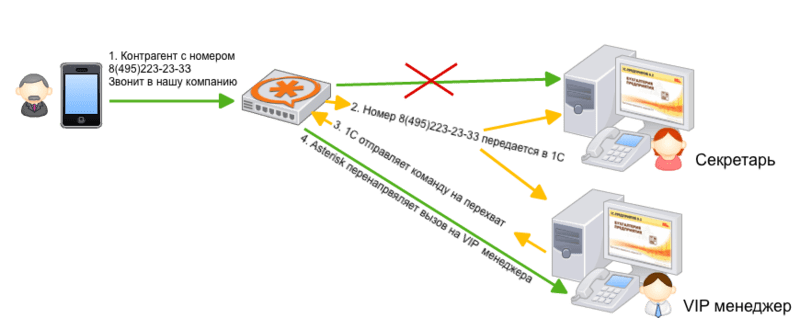
How does it work?
At launch, 1C generates a list of customers, i.e. numbers of “own” customers, and remembers them. Every user has their own list. During an incoming call, when the customer dials a multi-channel number and gets ready to hear an interactive voice recording (IVR), each employee’s telephony panel checks the caller’s number against its list and if the number matches, it intercepts the call. It means that call forwarding happens only when both the telephony panel and 1C session are active. If 1C is closed, it means the user is not available, so the call follows a standard route involving secretaries and departments. For a customer it looks interesting: the customer calls a single multi-channel number and is immediately connected with the appropriate employee without even giving IVR a chance to finish the greeting.
If the responsible manager does not pick up, then after the timeout set in the panel, the call will be forwarded to the phone number specified in the panel, like the sales department.
Category:IP PBXCall CenterNon-categorized



