Automatic Dialer System. How to Easily Navigate the Software
Where the company’s performance depends on the quality of communication with customers, IPtel’s automatic dialer system means more profit and fewer expenses on workflow arrangement.
IPtel’s dialing software ensures more profit and fewer expenses on workflow arrangement.

This service helps improve the communication with customers by delegating technical aspects of dialing to the machine. Employees are involved in the conversation only after the system has got through to the lead. However, every technical step automatically presupposes its correct setting by a human. Once the customer purchases a service, they get a complete guide on online installation of the software, its launching, as well as any information required to set the dialing system and configure call scenarios.
The dialer can be set based on the company needs in terms of the number and nature of calls. For the best performance of the service, it is important to complete the first stage – software installation – correctly. You can do this in just a few clicks strictly following the steps described in the guide.
Benefits
Enabling the dialing feature and its correct setting will tangibly benefit companies providing any services or selling goods, including B2B companies.
Navigating the software is easy owing to the intuitive interface and division of roles between company staff. The ability to manage the process of dialing scenario generation is another benefit of this software.
The menu consists of the following tabs:
- Operators.
- Dialing campaigns.
- Lists.
- Templates.
- Incoming call groups.
- User groups.
- Reports.
- Administration.
Each tab contains a list of options depending on its purpose. For instance, the Administration tab features tools for manager operations: staff monitoring, operator statistics and status, reports on all operations and actions, etc.
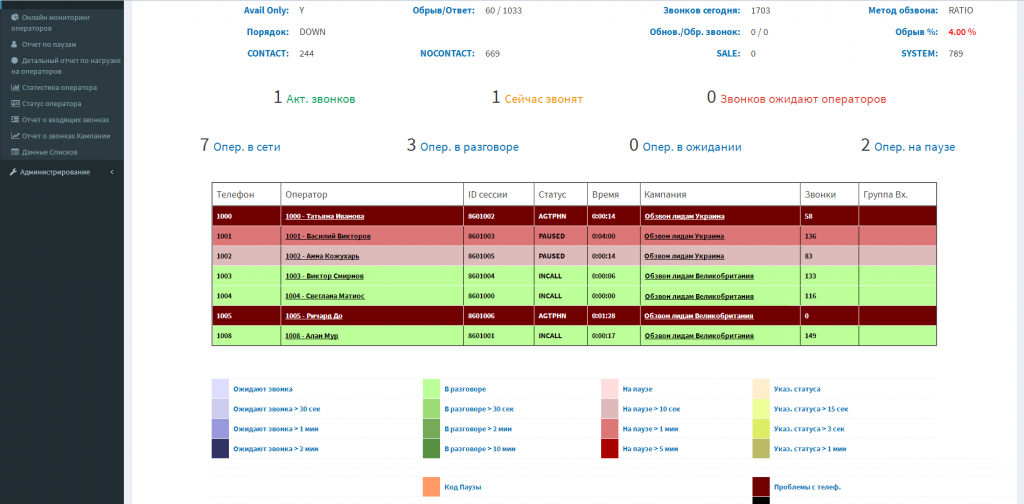
The service is set in the following stages:
- Software unpacking.
- Creating operators for a specific company.
- Softphone registration.
- Uploading a list of lead phone numbers.
- Creating a campaign.
- Setting a scenario.
- Collecting reports.
The manager is responsible for most of the steps related to setting up automatic dialing. The manager creates lists of lead numbers, determines the number of operators and the sequence for their connection. Operators can access lead cards and make notes, comment on previous calls.

The manager can upload leads in several ways: using APIs, Excel files or simply adding an existing customer database. The manager then adds a telephone number with country code for each customer, so that the system could take the time zone into account and adjust the schedule to the lead’s local time when creating a dialing queue and later making calls to the recipient according to this schedule.
Dialing campaign settings
Settings can be configured on the “Dialing Campaign” tab. First, select a dialing method: predictive, manual, and progressive. Each of them leads to its own scenario. E.g., in the manual mode, the operator initiates outgoing calls by clicking a corresponding button.
When a progressive mode is on, several calls start at once, and if successful, they are then forwarded to available operators. Another option presupposes that the system determines the order of customers in the queue to the available operator. Such type of communication is characteristic of small call centers when you only need to broadcast information to a limited number of customers.
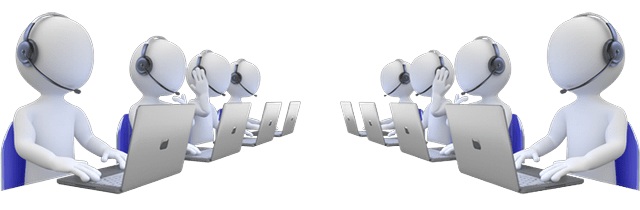
Predictive automatic dialing utilizes a more complicated mathematical algorithm enabling the connection of the maximum number of calls with the operator. This method is good for big companies and helps reduce the time that the user has to wait to get through to the operator. If chosen, this method requires additional configuration.
Campaign creation involves various scenarios:
- using an operator (with or without reservation);
- no operator (automatic broadcasting);
- mixed (for incoming and outgoing calls).
Setting the scenario that is dependent on the recipient’s behavior helps the operator act more efficiently in typical situations: a certain response of the lead, previous responses to calls, etc. The algorithm has to be written beforehand, and various dialog patterns are then launched during the conversation.
The manager determines the levels of staff access to each campaign and can manually interrupt the scenario, forward the conversation to another operator, forward the call to a specialist or request a report from the system to analyze successful calls.
Efficiency
The efficiency of installing an automatic dialing system is obvious:
- Increased times of operator’s productive time: the operator no longer needs to mechanically dial a number or send standard voice messages, but instead performs functions that only a human being can complete (persuading the customer, answering standard questions, personalized order adjustments, and so on).
- With the automated system operation, you will not fall behind the schedule through the fault of a human.
- The number of handled calls grows owing to the seamless dialing procedure based on making calls to recipients who did not pick up or were disconnected at certain time intervals.
- With the ability to extract company statistics and generate analytics at each stage, you can adjust your scenarios to get an improved effect even before they are completed.
- With the ability to quickly scale and flexibly change algorithms, you no longer depend on developers but can adjust the results by removing or adding options.
- The service may adjust to the type of your business both on the domestic market and the international market: automatic dialing to various types of numbers, considering the local time of customers living in other time zones.
- Increasing the number of outgoing calls leads to a proportional increase in sales.
- Automatic dialing of the entire list of the cold database allows determining leads interested in continuing cooperation.
- Expanding the customer base while not increasing the number of staff resulting in the saved money on additional remuneration for operators leads to the growth in net profit.
- When the lead’s behavior is considered during dialing and the conversation, it later helps improve the quality of service and fix possible service bugs.
This means that IPtel’s dialing system lets you develop your business with no additional cost while continuously controlling the efficiency of customer and partner relations.
Category:Outgoing callingNon-categorized



